Paper Sheet
| Paper sheet | |
|---|---|
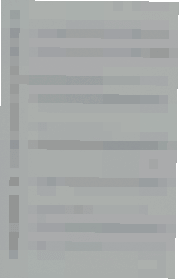 | |
| About | |
| Ingame Description | A paper sheet. Used to make satellite reports and name tags. |
| Type | Essentials |
| Found | Store/Found |
| Volume | 2.2 |
| Weight | 0.2 |
| Buying price | 1 |
| Selling price | 0 |
The Paper sheet is an item that functions essentially identically to a single page of the Notepad. It can be used to write text, create nametags, and record daily server hashes.
Usage
Paper sheets are a tool for writing, and are mostly used for daily reports. There are a few function buttons near the top-right of the Paper sheet's UI. To finish a hash-code report or to send out a loan request, one must place the Paper sheet with the report/request on top of a Drive box's lid and send it in via the delivery drone.
Crumple
This destroys the Paper sheet, producing a crumpled piece of paper. This cannot be undone, and the sheet is now considered trash.
Tear off
Since the Notepad and the Paper sheet have similar UI, all this does is drop the Paper sheet to the ground.
Make Tag
This button turns the Paper sheet and its text into a "tag" item. This item will display whatever text was on the paper as a textbox message when used on an item.
Templates
Templates are used to auto-fill the current page so the player doesn't need to type out all the info needed.
Report
This template fills out the sheet with a list of all satellite hashes needed for the player's daily task. It does not give the player the hashcodes, only the names of servers they should visit. This template works regardless of whether or not the player has read Dr. Bao's daily email.
Loan
This template fills out the sheet with instructions on how request a loan from Dr. Kel's supervisors. A loan request can tailored from four different plans.
Localization issue: if the loan template is translated into another language instead of English, the loan will not work
| Plan | Points Given | Points Taken | Days |
|---|---|---|---|
| A | 25 | 30 | 1 |
| B | 50 | 60 | 2 |
| C | 75 | 90 | 3 |
| D | 100 | 120 | 4 |
Tips
- Keyboard shortcut combinations such as "CTRL+Z" (undo), "CTRL+C" (copy), and "CTRL+V" (paste) work in the Notepad and Paper sheet UIs.
- Having a Notepad ready for your daily hashcode report is very important for completing a daily task.

