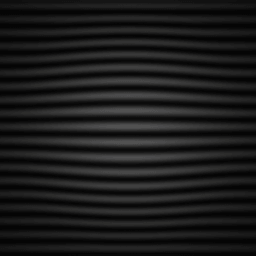Template:QuickNav/doc
Jump to navigation
Jump to search
- Description
- The template is use for quick navigation, such as the main page or used as a template for quick navigation to a page which multiple pages uses.
- Syntax
{{QuickNav|Page|Link Text|image=Image|sideways=if displays sideways|body=Text below Link Text|small=if displays as small|size=size}}
- Named parameters
-
- |image=
- The image used. (Defaults to Image_background.png)
- |sideway=
- If set to yes, then will displays the image and text sideways.
- |small=
- If set to yes, then will displays the image and text smaller.
- |body=
- The text below the Link Text
- |size=
- Sets the size of the image if needed, still is limited to the width range all quicknavs deal with, does nothing if small
- Usage
Code Examples
Upright
Code:
{{QuickNav|Characters|image=Email_user_icon_generic.png}}Preview:
Upright, with Body Text
Code:
{{QuickNav|Characters|image=Email_user_icon_generic.png|body=List of every named character.}}Preview:
List of every named character.
Upright, with Link Text and Body Text
Code:
{{QuickNav|Characters|People|image=Email_user_icon_generic.png|body=List of every named character.}}Preview:
List of every named character.
Sideways
Code:
{{QuickNav|Dr. Kel|image=Kel_ConceptArt_Headshot.png|sideways=yes}}Preview:
Sideways, Small, With Link Text
Code:
{{QuickNav|Dr. Kel|Doctor Kel|image=Kel_ConceptArt_Headshot.png|sideways=yes|small=yes}}Preview:
Sideways, with Link Text and Body Text
Code:
{{QuickNav|Dr. Kel|Doctor Kel|image=Kel_ConceptArt_Headshot.png|sideways=yes|body=Playable Character}}Preview:
Playable Character
Everything, all at once
Code:
{{QuickNav|Dr. Kel|Doctor Kel|image=Kel_ConceptArt_Headshot.png|sideways=yes|small=yes|body=Playable Character}}Preview:
Playable Character
Bad example
Code:
{{QuickNav|body=no link nor image, really bad.}}Preview: