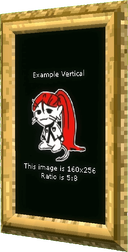Guides/Custom Items
< Guides
"WORK IN PROGRESS"
This page is unfinished. Please be patient as our editors finish the page.
Some items from store use images from assets folder on player's computer(real).
Asset folder path can be found at `%LOCALAPPDATA%\VotV\Assets` (copy and paste in path, if you are using Windows)
Pictures, flags, rugs, posters and stickers only use png files. If the user uses the wrong aspect ratio, the image will be stretched. Player can use high resolution files.
| Items | Aspect Ratio | Transparency |
|---|---|---|
| Flags | 1 : 1 | Doesn't support |
| Posters | 1 : 1 | Does Support |
| Rugs | 1 : 1 | Does Support |
| Stickers | 1 : 1 | Does Support |
| Paintings | ||
| v - vertical | 5 : 8 | Doesn't support |
| t - table | 3 : 4 | Doesn't support |
| s - square | 1 : 1 | Doesn't support |
| h - horizontal | 5 : 4 | Doesn't support |