Template:Items ToolsTable
Jump to navigation
Jump to search
| Name and Image | Buying price | Selling price | Volume | Description | Info |
|---|---|---|---|---|---|
Crowbar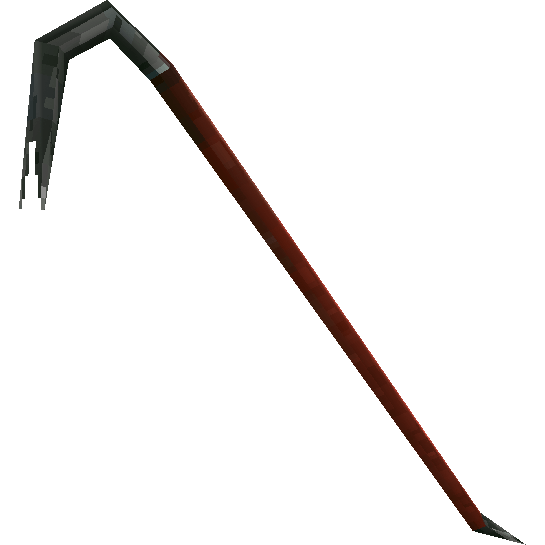
|
50 | 25 | 10.9 | "A familiar crowbar that can be equipped, dealing medium amounts of damage and featuring a medium attack speed." | Best tool for breaking things |
Digital map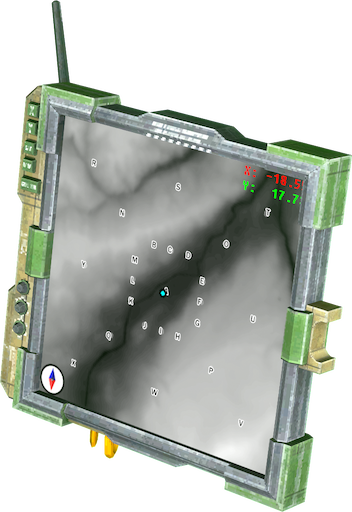
|
150 | 75 | 31.1 | "A portable digital map. Shows player coordinates and location, satellite locations, and a height map of the area." | Shows the coordinates of the tool, not the player. Displays enabled beacons |
Rock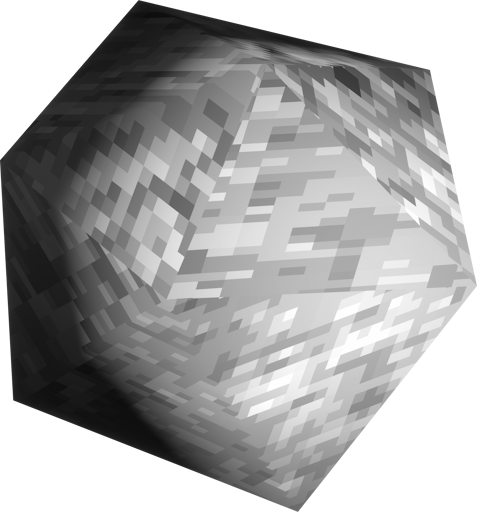
|
15 | 7 | 60.0 | "Seems to be an ordinary rock, could be useful for breaking things." | To break things, use the stone as a prop, not as a tool. Does minimal damage as a tool |
| Beacon |
40 | 20 | 0.0 | "A beacon, displays a waypoint on the digital map and the built-in ATV minimap." | Turn on beacon and leave it at interesting places File:ATV Minimap screenshot.jpg |
Toolbox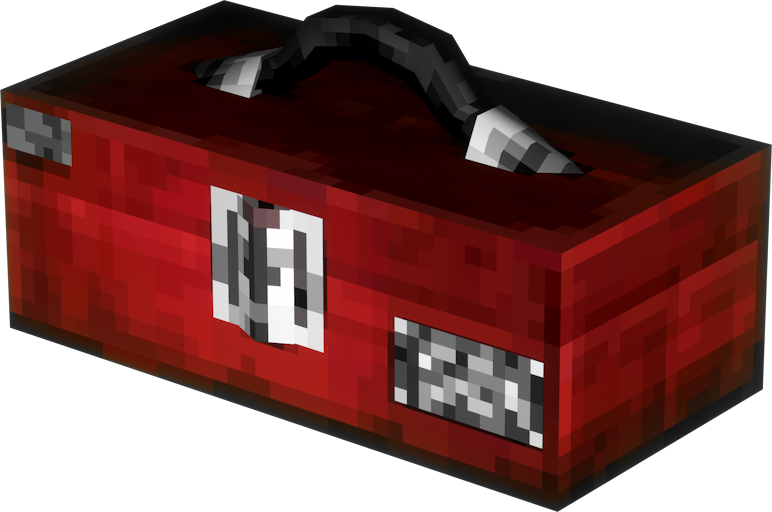
|
100 | 50 | 328.4 | "A box with tools. Can be used to fix the ATV." | Touch the ATV with toolbox, or while holding toolbox press LMB on the ATV. The selling price does not change even after all uses have been consumed. |
Digital camera
|
100 | 50 | 13.2 | "A digital camera. Can be used to take photos and transfer them to a computer." | Once a photo is taken, it will be present in the Photos tab of the computer. From there you can delete it, save it as a jpg, or print it, if you own a Fax/printer from the Machines tab of the Store. |
Hook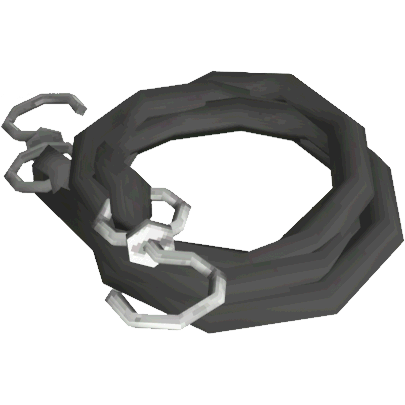
|
50 | 25 | 35.5 | "Hooks with a rope. Used to hook two objects." | Extremely durable. The first time you press the LMB to throw the first hook, which is immediately attached to the object. The second time - attach the hook to another object. RMB returns the hook The mouse wheel changes the length of the hook. You can use this hook as a grappling hook. |
Metal Detector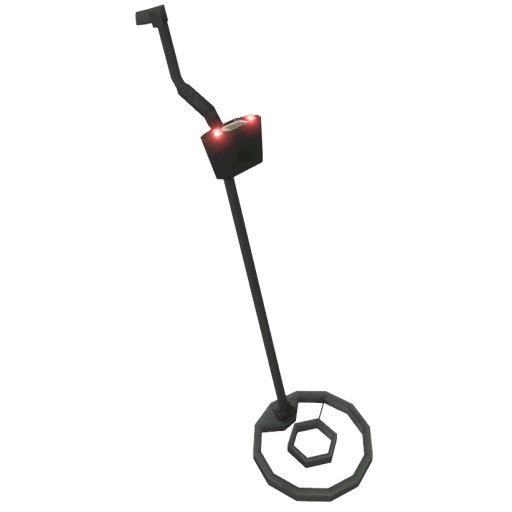
|
300 | 150 | 18.2 | "A metal detector. Beeps if an object underground is nearby." | To be used together with a Shovel. The Shovel can only be found by exploring. |
Password changer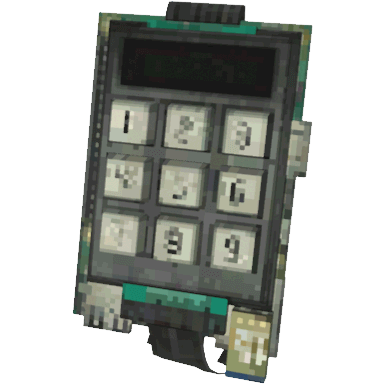
|
200 | 100 | 8.0 | "A password changer for the keypads. Remember to change both keypads on either side of the door." | Can be used to change the password to the inner locked door to the bunker. Will not work on the first door. |
Hammer (WIP)
|
50 | 25 | 15.8 | "Nails stuff together. Put nails in a container box for a hammer to use them." | To use the hammer to place a nail, nails must be inside the player inventory. They can also be inside a container within the inventory. |
Roach repellent
|
150 | 75 | 21.5 | "Repels roaches." | Makes roaches move away from the area affected by it, of around 1.5 meters. Good for keeping roaches away from food on the floor, or from a specific area. |
Lighter
|
100 | 1 | 0.6 | No description. | Use right click to open lighter and left click to use flame to ignite an object. Fire will spread between objects, or to the player, damaging them. |
Fire extinguisher
|
50 | 25 | 55.5 | "A simple fire extinguisher, comes in handy when things get "hot"." | Left click to shoot a stream of extinguisher to put out fire. Fire extinguishers can activate on their own if hit hard enough. |
Thermometer
|
100 | 50 | 8.7 | No description. | Right click on food items to measure their temperature. Food will give more food value if warmer, will damage you if too hot, and will be inedible if too cold. |
Ball of red string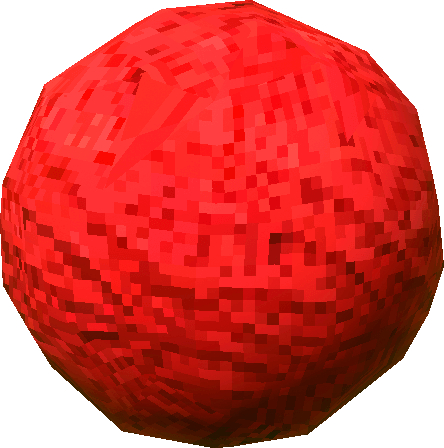
|
55 | 27 | 18.7 | "A ball of red string, connects two points or objects together. Breaks when enough force is applied." | Similar to the Hook, will connect objects together, but far more flimsy. More decorative in nature. |
Pencil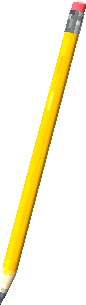
|
20 | 10 | 0.1 | "A pencil, used to draw on paper. Pick it up, then right click on an empty paper sheet." | Despite the item description, left click is actually the control to draw on a piece of paper. This will open a menu where left click can be used to draw, right can be used to erase, the color can be changed in the top left (sandbox only), you can crumple up a piece of paper using the "Destroy" button, and the "Export" button to export your image to the VotV file folder, similar to the Digital camera. |
"Meter" ruler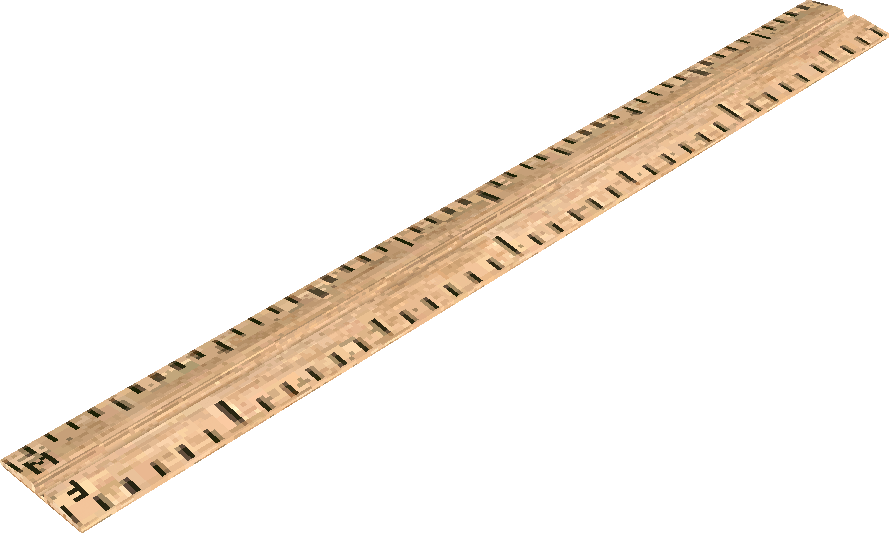
|
20 (will not ship) | 10 | 0.0 | "A one meter long wooden ruler. Useful for macro measurement." | Meter long ruler. Oddly, does not seem to ship via drone successfully, but will cost points, resulting in an empty box for 20 points. |
Measuring tape
|
200 | 100 | 3.7 | No description. | Hold right click between two points to determine the distance between the two. Best tool for measuring distance. |
Workbench
|
200 | 100 | 6,201.6 | Large item, used to craft objects, found in the garage of the Base upon starting the game. Can be used to turn trash pieces and objects into scrap and making crafting recipes. To use, place materials on the table, stand back and aim cursor at the top of the table, then use the menu on the right to select a craft. | |
Pin box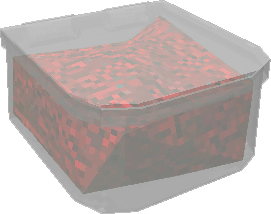
|
75 | 37 | 22.7 | "A box of pins." | Right click to place a small red pushpin. Pins placed on the map will be semi-transparent. |
Can opener
|
100 | 50 | 0.6 | No description. | Used to open canned food dug up using the metal detector. |
Kitchen knife
|
50 | 25 | 0.5 | No description. | Good as a weapon for breaking things, similar to the crowbar, but lighter, does less damage, and faster. |
Wall builder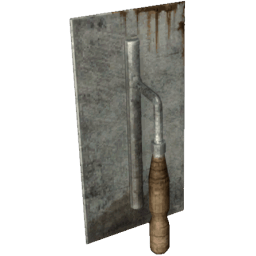
|
500 | 250 | 21.7 | "How to use: Hold LMB - start placing a wall Release LMB - finish placing RMB while holding LMB - cancel Shift+LMB - delete wall Shift while holding LMB - keep pivot relative" |
RMB to change wall type. Places a semi transparent place for a wall to be, which can be filled with bricks, or alternatively dirt, recycled scrap, or player gibs (specifically "goregib_g_5"). Bricks can be purchased from the store in Brick stacks. |
Wall fixer
|
100 | 50 | 9.7 | "How to use: RMB - fix the wall" |
Hold RMB to slowly fix a damaged wall from the Wall builder. Does not fix a wall after it completely breaks. |
Swatter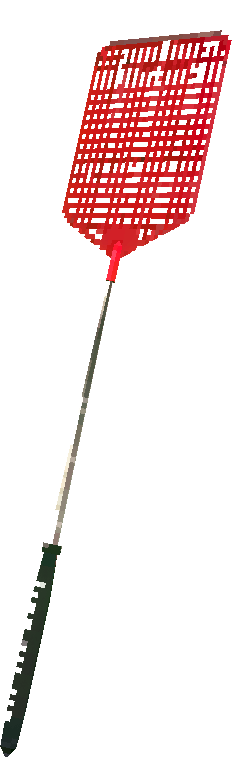
|
100 | 50 | 3.0 | No description. | Swats, kills roaches and turns them into an item. |
Nail gun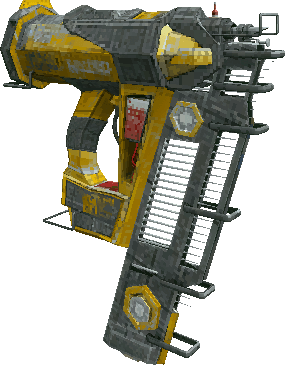
|
100 | 50 | 22.1 | "Shoots nails. Put nails in a container box for nailgun to use them." | Shoots nails from the inventory at high speeds. To use, nails must be inside the player inventory. They can also be inside a container within the inventory. |
Sell gun
|
2,000 | 1,000 | 8.7 | "Converts objects into points. Should be used in case if you move saves and want to get a portion of points from large objects, or if you want to sell "large" objects like tables or printer." | Will turn objects into a bunch of floating coin objects which must be manually picked up, good for large objects that cant be shipped via item box. |
