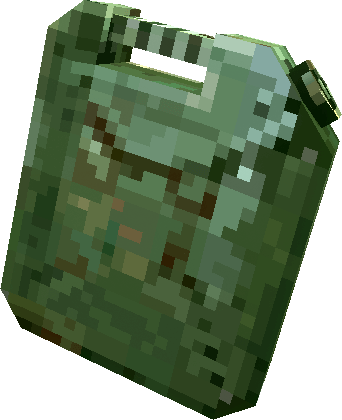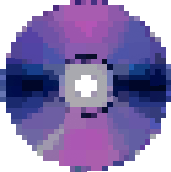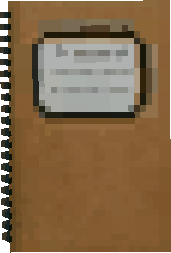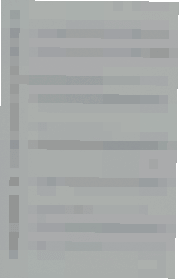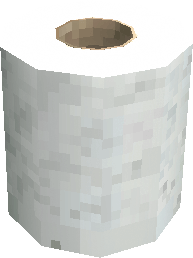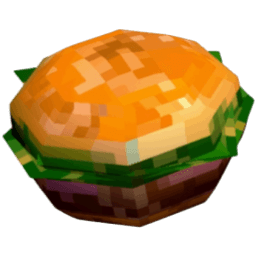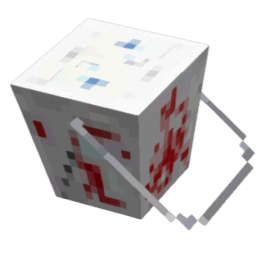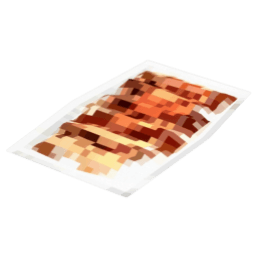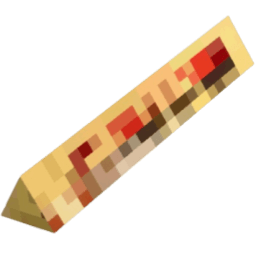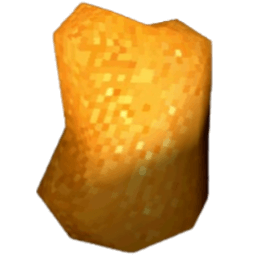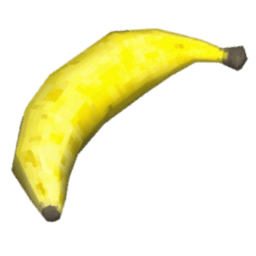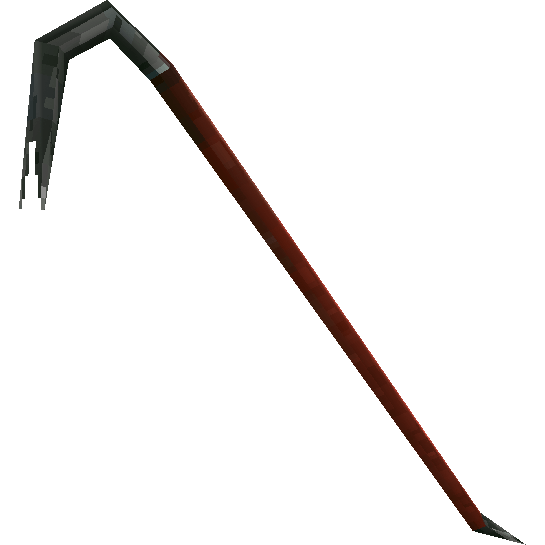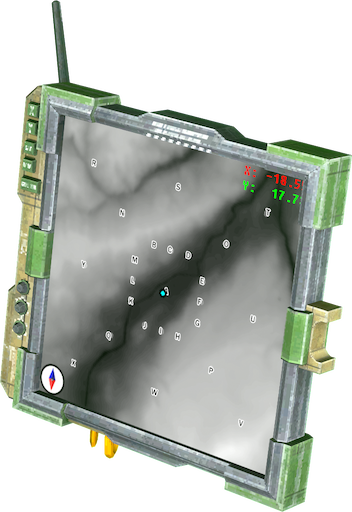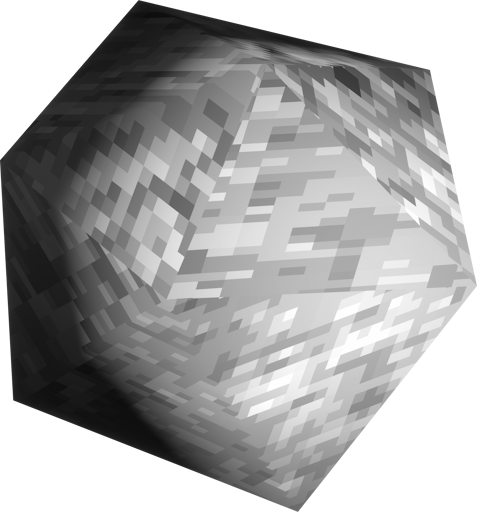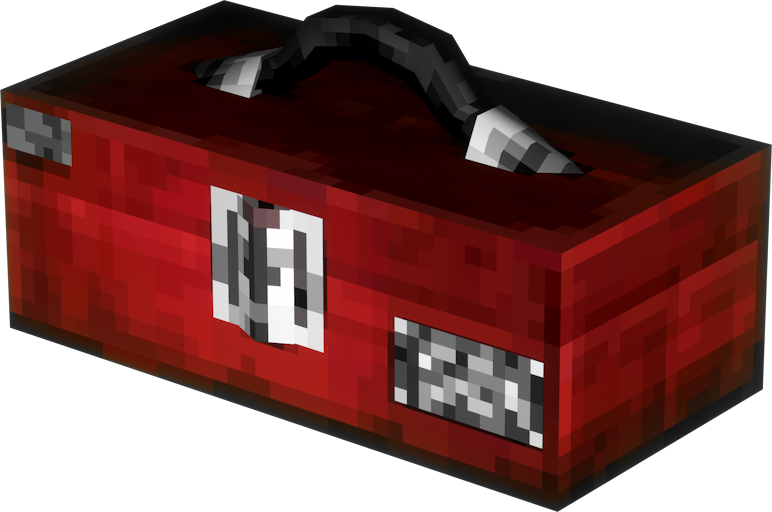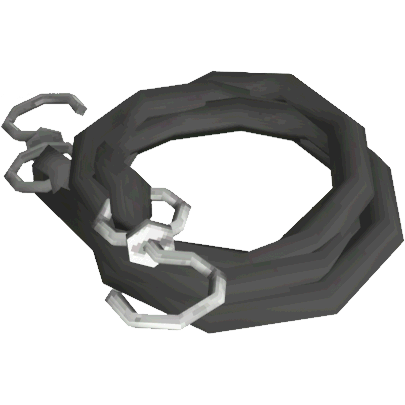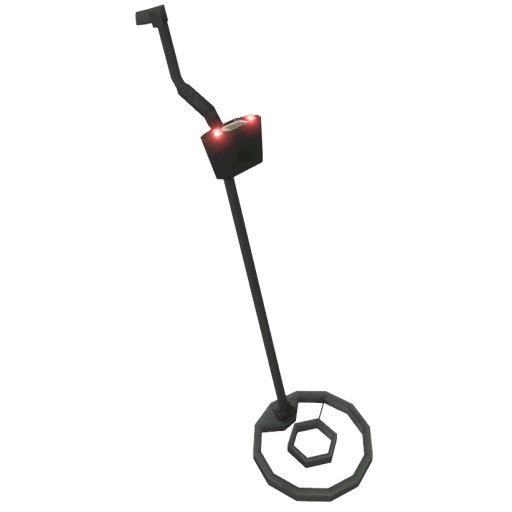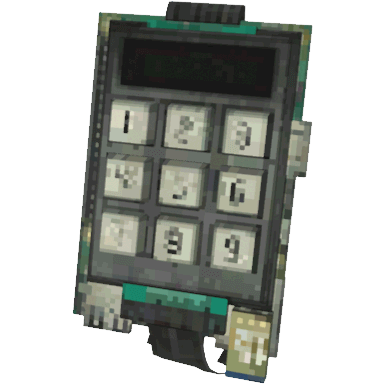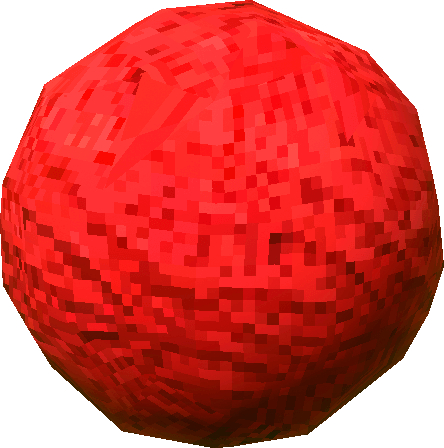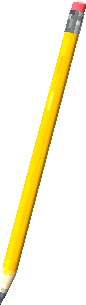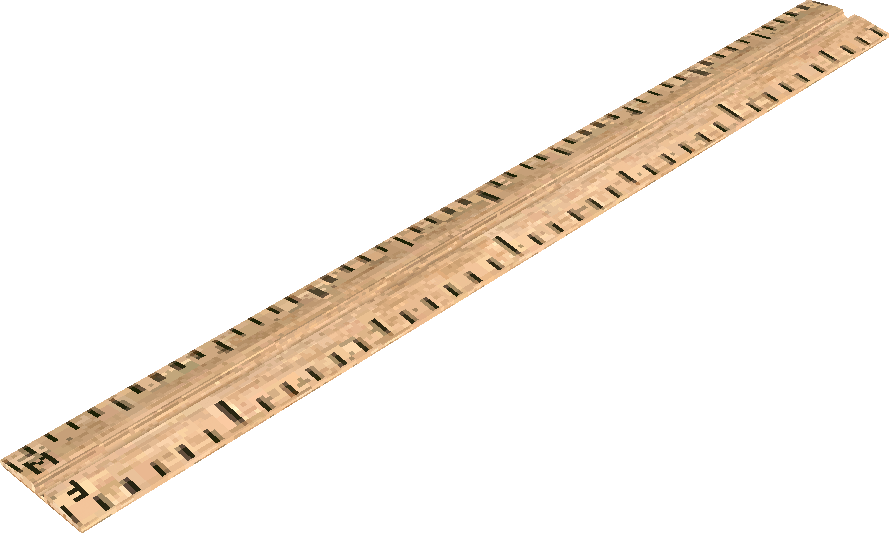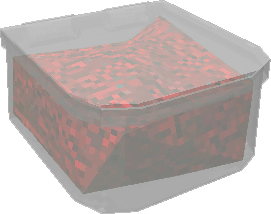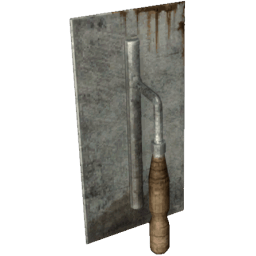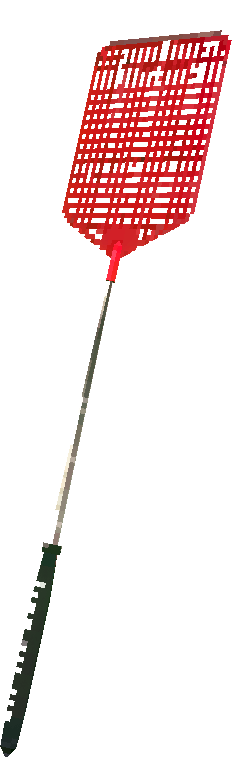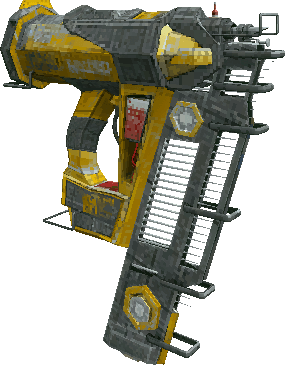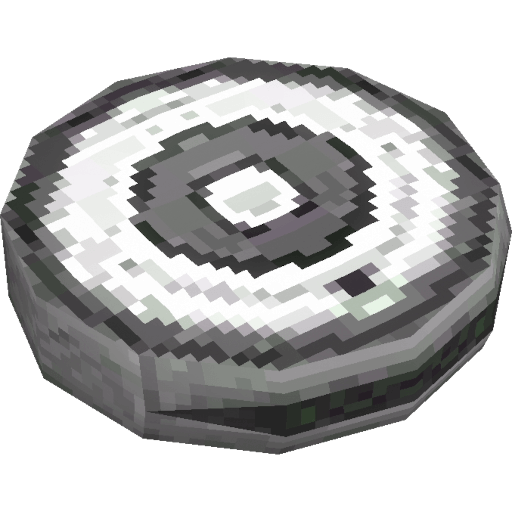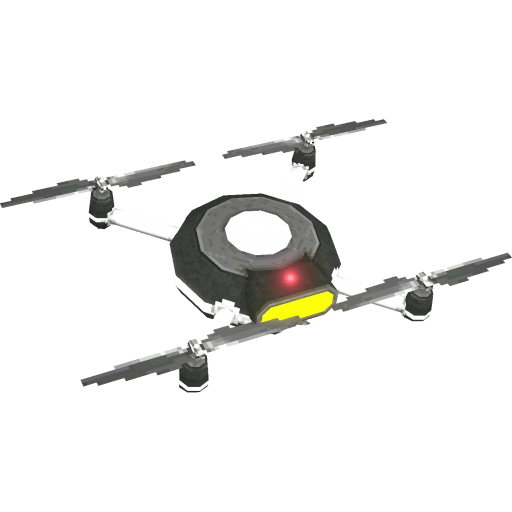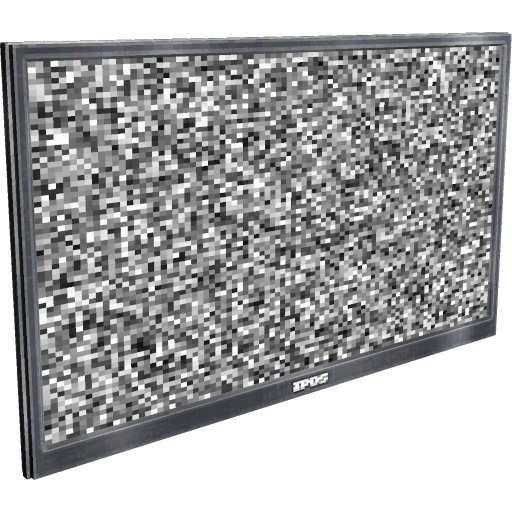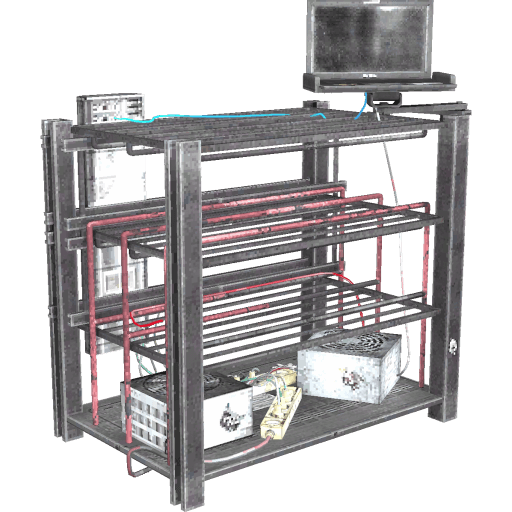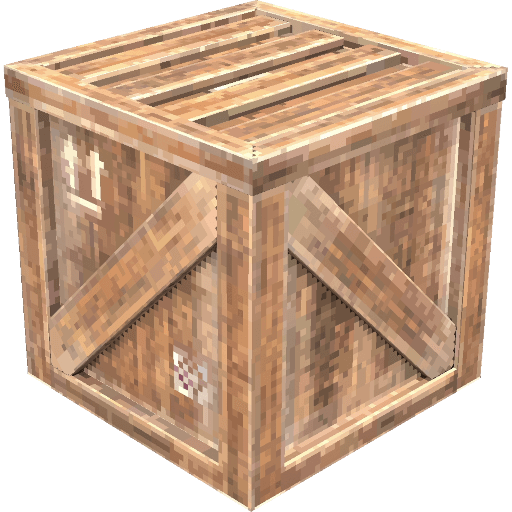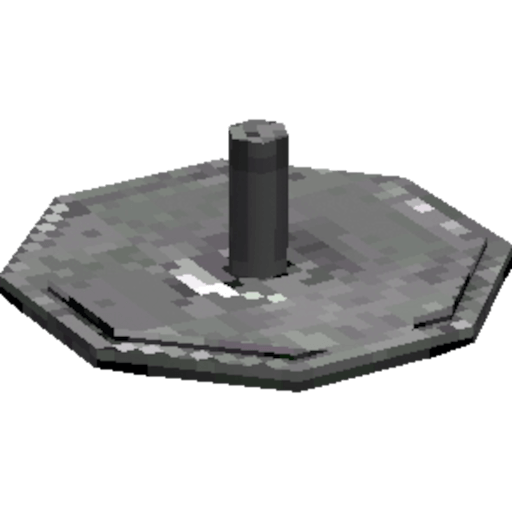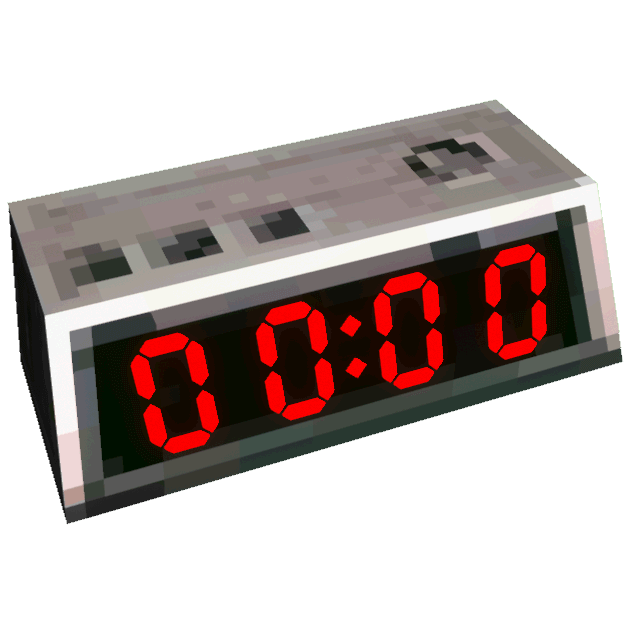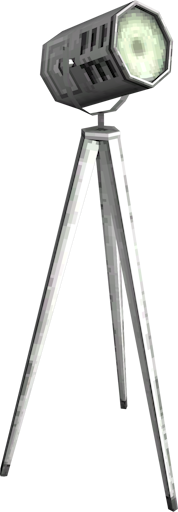| Name and Image
|
Buying price
|
Selling price
|
Volume
|
Description
|
Info
|
Clocks
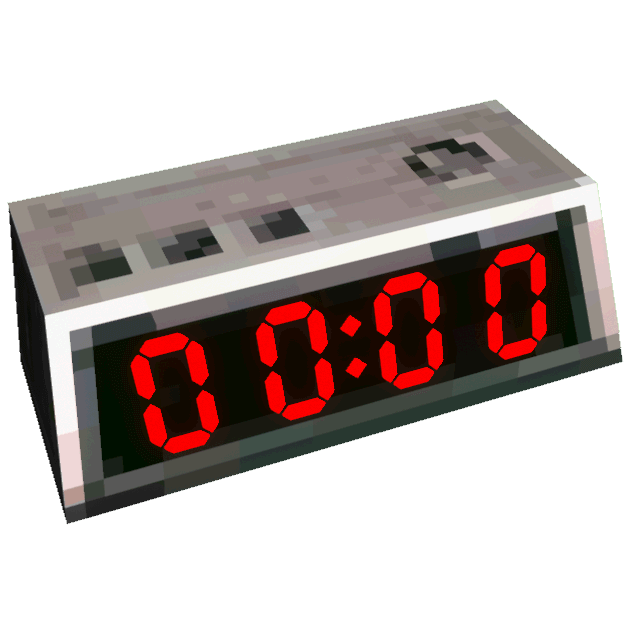
|
20
|
10
|
89.7
|
"A digital clock. Helps to track time and days."
|
Found in the computer room and the bedroom in the main Base.
|
Curtains
File:Item CurtainsFr Ingame Transparent.png
|
20
|
1
|
10.6
|
No description.
|
Does not collide with the player, curtain does not collide with objects. Can not usually be sold. Found throughout the main Base.
|
Wooden pallet
File:Item WoodenPallet Ingame Transparent.png
|
20
|
10
|
5,634.9
|
|
Does not collide with the player.
|
Cacti
File:Item Cacti Ingame Transparent.png
|
20
|
10
|
75.3
|
"ITS HIM!"
|
Does not collide with player.
|
Vase
File:Item Vase Ingame Transparent.png
|
50
|
25
|
121.9
|
"A vase with feet."
|
Does not collide with player.
|
Soccer ball
File:Item SoccerBall Ingame Transparent.png
|
25
|
12
|
47.7
|
"A soccer ball, bouncy and fun."
|
Does not collide with the player. Can not be kicked as a result.
|
Pot (empty)
File:Item PotEmpty Ingame Transparent.png
|
15
|
7
|
682.4
|
|
Does not collide with player. 10 store slots.
|
Pot plant (bush)
File:Item PotBush Ingame Transparent.png
|
20/35
|
7
|
682.4
|
|
14 different variants, first is 20 points, rest are 35. Does not collide with player. 10 store slots.
|
Wooden chair
File:Item WoodenChair Ingame Transparent.png
|
20
|
10
|
1,231.5
|
|
Does not collide with player, can be sat in.
|
Pet rock
File:Item PetRock Ingame Transparent.png
|
35
|
17
|
15.9
|
"A pet rock. Makes for good company in these trying times."
|
Does not collide with player.
|
Rug
File:Item RugRectangleBlue Ingame Transparent.png
|
50
|
25
|
1.0
|
|
13 different variants of different shapes and colors.
|
Rug (Custom)
File:Item RugCustom Ingame Transparent.png
|
60
|
25
|
1.0
|
|
Uses same in-game information and stacks with Red (Long Red), but has a different model when placed.
|
Spotlight (tripod)
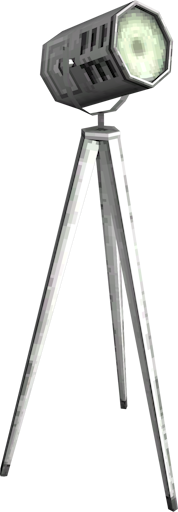
|
150
|
75 (tripod)
450 (head then tripod)
|
903.2
|
|
Comes with head attached to tripod, for a standing spotlight. Selling the head then the tripod with the Sell Gun will allow for more money than the item was bought for (set to be patched).
|
Spotlight (head)
File:Item SpotlightHead Ingame Transparent.png
|
300
|
150
|
112.4
|
"Spotlight head, very bright and powerful."
|
Only the head of the spotlight, for more maneuverability in placement. Intended for more specific circumstances than the tripod.
|
cool funy sweden man (real) (no fake)

|
69
|
34
|
89.4
|
""Vargskelethor Joel" award plushie. Thank you for your great streams!"
|
Emits a sound effect saying "Too many mushrooms" when used.
|
cool spooky ctuhu man (real) (no fake)

|
69
|
34
|
9.1
|
""IGP" award plushie. The legend. Pushed Voices of the Void to the masses."
|
Emits a roaring sound effect when held, placed, or used.
|
cool funy banana moth (real) (no fake)

|
69
|
34
|
119.2
|
""Spazmatic Banana" award plushie. Made by NutmegRaccoon."
|
|
Glowstick
File:Item GlowstickRed Ingame Transparent.png
|
30
|
15
|
5.0
|
"A glowstick that can be stuck to multiple surfaces or objects."
|
7 variants: white, red, green, blue, cyan, yellow, magenta.
|
Picture
File:Item PictureHorizontal Ingame Transparent.png
|
15
|
7
|
73.4
|
"A small picture. Can be put on a table."
|
4 variants: horizontal, square, vertical, table. Put a PNG in the appropriate folder of %localappdata%/VotV/Assets/paintings to apply it to a painting. See "How to set custom pictures" in the Help menu for more info.
|
Shelf
File:Item Shelf Ingame Transparent.png
|
20
|
10
|
554.9
|
|
High center of gravity, topples easily.
|
Basketball hoop
File:Item BasketballHoop Ingame Transparent.png
|
60
|
25
|
16.3
|
"A basketball hoop, another fun activity."
|
Attaches to the wall.
|
"Zeta Reticulan" alien figure
File:Item ZetaReticulan Ingame Transparent.png
|
100
|
50
|
26.5
|
"Generic looking gray alien. This is not how they look like, I know it."
|
|
Balloon pack (WIP)
File:Item BalloonPack Ingame Transparent.png
|
100
|
50
|
11.7
|
"A pack of balloons. Balloons can be attached to nails only."
|
Left click on a nailed down nail to use.
|
Wooden plank
File:Item WoodenPlank Ingame Transparent.png
|
15
|
7
|
293.5
|
"A wooden plank, quite resistant, can be useful to board things up in a pinch."
|
|
Curtains (green)
File:Item CurtainsGreen Ingame Transparent.png
|
10
|
5
|
451.8
|
|
Does not collide with the player. Curtain part is static unlike white curtains. 10 store slots.
|
Metal sheet
File:Item MetalSheet Ingame Transparent.png
|
10
|
5
|
158.3
|
"An old sheet of metal. These guys are selling you trash now huh."
|
|
Flag (small)
File:Item FlagSmall Ingame Transparent.png
|
15
|
7
|
1.5
|
"Custom flag, supports custom images."
|
Put a PNG in the appropriate folder of %localappdata%/VotV/Assets/flags to apply it to a flag.
|
Flag (medium)
File:Item FlagMedium Ingame Transparent.png
|
25
|
12
|
9.3
|
Put a PNG in the appropriate folder of %localappdata%/VotV/Assets/paintings to apply it to a painting. 10 store slots.
|
Flag (large)
File:Item FlagLarge Ingame Transparent.png
|
35
|
17
|
0.0
|
Put a PNG in the appropriate folder of %localappdata%/VotV/Assets/paintings to apply it to a painting. 5 store slots.
|
Traffic cone
File:Item TrafficCone Ingame Transparent.png
|
20
|
10
|
172.2
|
"An ordinary decoration."
|
Does not collide with the player. 5 store slots.
|
"Wet floor" sign
File:Item WetFloorSign Ingame Transparent.png
|
15
|
7
|
92.4
|
"An ordinary decoration."
|
Does not collide with the player. 5 store slots.
|
Desk lamp
File:Item DeskLamp Ingame Transparent.png
|
200
|
100
|
16.1
|
"A regular desk lamp, illuminates a small area"
|
Doe snot collide with the player. 5 store slots.
|
Couch (small)
File:Item CouchSmall Ingame Transparent.png
|
50
|
25
|
9,018.1
|
|
30 store slots.
|
Couch (big)
File:Item CouchBig Ingame Transparent.png
|
70
|
35
|
11,308.4
|
|
40 store slots.
|
Small pot (empty)
File:Item SmallPotEmpty Ingame Transparent.png
|
10
|
5
|
85.3
|
"An empty small flower pot."
|
5 store slots.
|
Pot flower
File:Item PotFlowerRed Ingame Transparent.png
|
20
|
5
|
85.3
|
"An empty small flower pot."
|
Despite displaying as different items in the store, they all display as Small pot (empty) while in your inventory. 5 store slots.
|
Sticker pack (WIP)
File:Item StickerPack Ingame Transparent.png
|
100
|
50
|
11.7
|
"A pack of stickers (customizable)."
|
Put a PNG in the appropriate folder of %localappdata%/VotV/Assets/stickers to apply it to a sticker. See "How to set custom stickers" in the Help menu for more info. Left click on a surface to set a sticker. Right click to change the current sticker. Works on items.
|
Custom Poster
File:Item CustomPoster Ingame Transparent.png
|
25
|
1
|
0.1
|
"An ordinary poster."
|
Put a PNG in the appropriate folder of %localappdata%/VotV/Assets/posters to apply it to a poster. See "How to set custom posters" in the Help menu for more info. Cannot be sold with the sell gun.
|
Mannequin
File:Item Mannequin Ingame Transparent.png
|
50
|
25
|
514.3
|
|
Has a chance to teleport to a patch near Uniform. May start walking.
|
Cork board
File:Item CorkBoard Ingame Transparent.png
|
75
|
37
|
469.6
|
|
Sticks to walls.
|
Metal table
File:Item MetalTable Ingame Transparent.png
|
75
|
37
|
4,696.9
|
|
Found throughout the main Base. 25 store slots.
|
Metal table
File:Item MetalTable2 Ingame Transparent.png
|
75
|
37
|
|
|
Currently broken and ships a different metal table instead of the correct one. Found throughout the main Base. 25 store slots.
|
Coffee table
File:Item CoffeeTable Ingame Transparent.png
|
40
|
20
|
625.3
|
|
20 store slots.
|
Metal chair
File:Item MetalChair Ingame Transparent.png
|
40
|
20
|
148.7
|
No description.
|
10 store slots.
|
Wall shelf
File:Item WallShelf Ingame Transparent.png
|
40
|
20
|
112.0
|
No description.
|
Sticks to walls.
|
Salt lamp
File:Item SaltLamp Ingame Transparent.png
|
150
|
75
|
334.9
|
No description.
|
10 store slots.
|
Kallaks 1x1
File:Item Kallaks1x1 Ingame Transparent.png
|
20
|
10
|
954.9
|
|
10 store slots.
|
Kallaks 2x1
File:Item Kallaks2x1 Ingame Transparent.png
|
30
|
15
|
2,046.0
|
|
20 store slots.
|
Kallaks 4x1
File:Item Kallaks4x1 Ingame Transparent.png
|
55
|
27
|
2,971.5
|
|
30 store slots.
|
Kallaks 4x2
File:Item Kallaks4x2 Ingame Transparent.png
|
100
|
50
|
5,943.0
|
|
40 store slots.
|
Plate
File:Item Plate Ingame Transparent.png
|
25
|
12
|
5.4
|
No description.
|
|
Plate big
File:Item PlateBig Ingame Transparent.png
|
30
|
15
|
42.9
|
No description.
|
|
Bowl small
File:Item BowlSmall Ingame Transparent.png
|
25
|
12
|
8.0
|
No description.
|
|
Bowl medium
File:Item BowlMedium Ingame Transparent.png
|
30
|
15
|
24.1
|
No description.
|
|
Bowl big
File:Item BowlBig Ingame Transparent.png
|
35
|
17
|
81.8
|
No description.
|
|
Wall light (small)
File:Item WallLightSmall Ingame Transparent.png
|
75
|
37
|
110.1
|
No description.
|
Sticks to walls.
|
Wall light (big)
File:Item WallLightBig Ingame Transparent.png
|
125
|
62
|
174.4
|
No description.
|
Sticks to walls.
|
cool funy glass cat (real) (no fake)

|
69
|
34
|
113.4
|
"Three Cats in a Raincoat" award plushie
|
Emits a light for a second when used.
|
Floor lamp
File:Item FloorLamp Ingame Transparent.png
|
150
|
75
|
140.9
|
No description.
|
|
Wooden table (Small)
File:Item WoodenTableSmalll Ingame Transparent.png
|
50
|
25
|
1,269.7
|
|
20 store slots.
|
Wooden table (Medium)
File:Item WoodenTableMedium Ingame Transparent.png
|
100
|
50
|
1,530.9
|
|
40 store slots.
|
Wooden table (Big)
File:Item WoodenTableBig Ingame Transparent.png
|
150
|
75
|
2,063.6
|
|
50 store slots.
|
Wooden chair
File:Item WoodenChair Ingame Transparent.png
|
50
|
25
|
345.8
|
No description.
|
15 store slots.
|